Visitor Induction Record
How can I check visitor induction record on the system when people scan into the QR code?
1.On the web you can go to Reports> Entry Exit, Person Type: Visitor
- Is the Visitor configuration checking them in automatically?
- Is the visitor issued a card and tapping in a door/gate/turnstile?
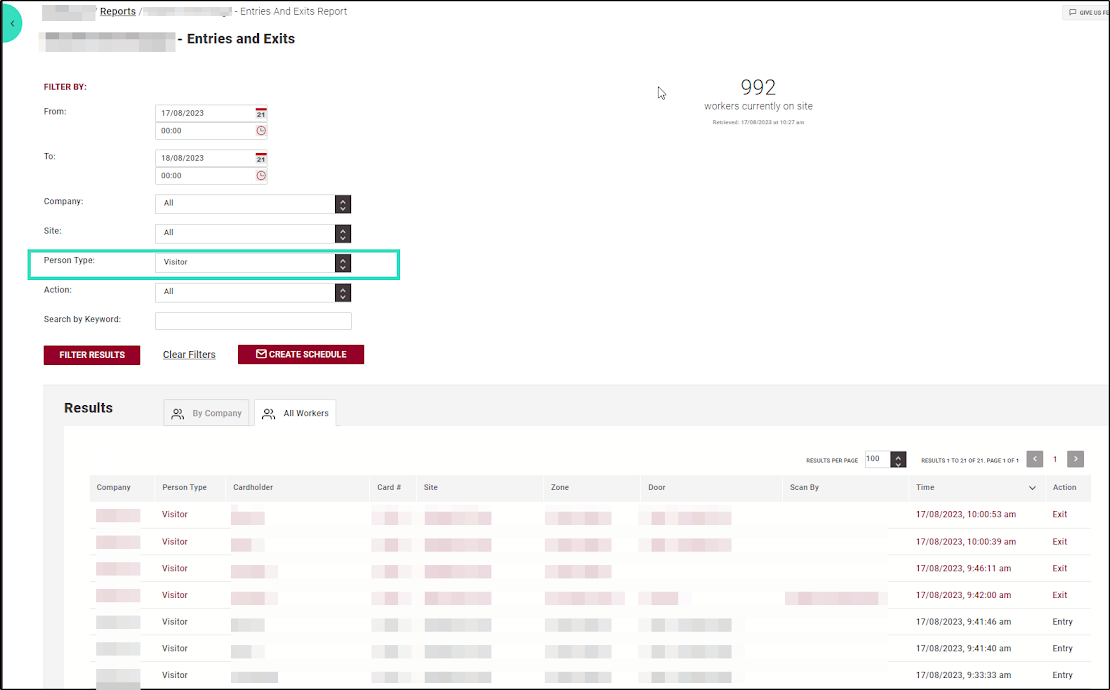
2. On the Mobile App, go to the STAFF ONSITE and search "visitor".

3. Or you can use the Visitor Card tool tool in the App (permissions may be required) to see issued cards.

Note: If you don't have Visitor as an option on your dashboard, click on settings in the top right and turn off Smart Dashboard. Tap on edit dashboard, tap and drag Visitors from inactive tools to tools.